AIOU Aaghi LMS Portal Join Online Workshops
Students from all programs who want to enroll in the fall or spring of 2023 will find it challenging to use the AIOU Aaghi LMS Portal. AIOU made a few modifications to the earlier LMS sites. It’s not as difficult as it seems to turn in an assignment and attend an AIOU Aaghai session. Students can now log in and turn in assignments quickly and effortlessly via the AIOU Web Portal.The institution has implemented the AIOU Aaghi LMS Portal, a cutting-edge learning management system, for advanced learning. Its goal is to give students a proper platform so they may monitor their grades, submit homework online, and participate in online workshops without any disruptions. Regular classes can also be attended at work on a mobile device by reducing the screen’s background
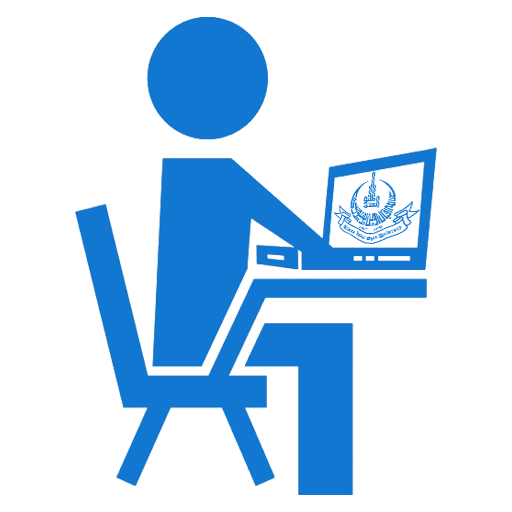
Login to AIOU Aaghi LMS Portal
Open the AIOU Aaghi LMS Portal. It has a lot of categories, however enrolled students need to create an account in order to log into the Profile. Click the Current LMS Portals button first, followed by the Login Button. . You have to sign in before you can see your dashboard. You receive a text message on your phone with a Login ID (which looks like an email address) and a password if your admission is approved. The Sign-in box requires that ID and Password to be entered. After that, your profile’s pertinent data is visible to you.
Make sure your admission has been verified in the event of a login issue. If you do not hear back from us, try contacting a nearby regional office by phone or email. If a student is unable to receive a response from a regional focal person, they should either visit the school or make a direct phone call. Your registration number, together with your usernames and passwords, will be provided by the campus.
University of Allama Iqbal Open Homepage of the Aaghi LMS
In addition, the AIOU Aagahi LMS Portal’s official page provides a plethora of other features that are highly beneficial for both domestic and international students enrolled since they foster a close relationship between the university and its students. You can find comprehensive guides in every area on AIOU that include information about this amazing site. The following are some of the primary facilitating categories:
In-person courses International students, please log in. Login Utilizing MS Teams to log in
For former students, log in
assistance for AIOU instructors and students
How to get to the workshop
Examine the schedule for your workshop.
Local LMS coordinator
How to take the workshop assessment
Log in to the AIOU Aaghi LMS Portal.
When the sign-in option appears, enter your password, ABCD1234, and the registration number that the university sent you, which is [email protected]. You can view a dashboard once you log into your account. On the left side corner, it gives you the details of the courses you have chosen in order. While the display picture of your account is located in the upper right corner, you can modify the following options:
dashboard
Examine and modify your profile’s grades and preferences.
Schedule
Exit the account
To do the necessary task, click the menu bar and choose one of the aforementioned options. For every option, a new tab will open where you may view all the course-specific supporting materials. You have the ability to express interest, modify profile photographs, add a description about yourself, and visit your profile. You can even put a description over a picture.
Additionally, each course’s final grades will be displayed in the corresponding grade category. The preferences area allows you to manage user accounts, badges, and blogs. In the monthly view of the calendar, all forthcoming events pertaining to the subject code will be displayed. Lastly, there’s a sign-out link.

