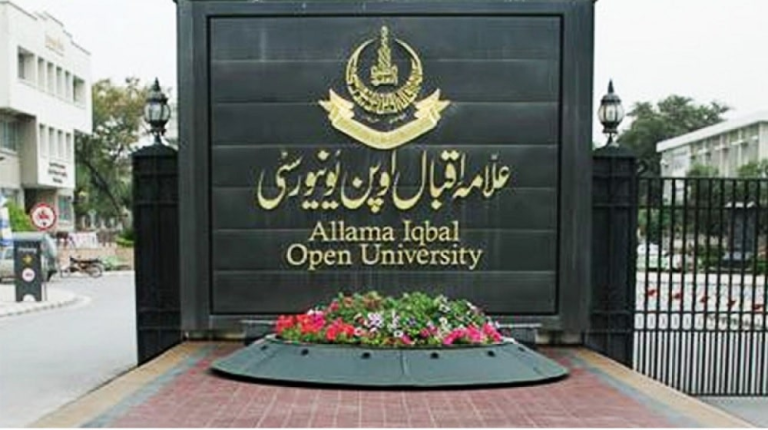AIOU LMS – Attend Workshops and Submit Assignments
Are you experiencing any issues with AIOU LMS? Do you not know how to get into an AIOU LMS on a laptop or a mobile device? Please don’t worry; we will help you! You will find it easy to open your Portal or Profile after reading this guide. It has been agreed that using the AIOU LMS is the more convenient way to turn in assignments and participate in online workshops. The number of pupils from remote places who can now easily access the platform has also expanded. Furthermore, the procedure of accepting applications, attending workshops, and logging in is made incredibly simple by this innovative technique.
AIOU LMS Login
You must be enrolled at Allama Iqbal Open University in order to access your LMS AIOU.
The creation of the LMS, which aims to register new candidates and lessen student concerns, is one of the AIOU’s largest initiatives. It also saves students a ton of time. It also expedites the gateway while updating and preserving the login account.
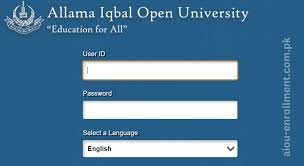
How to Log in to AIOU LMS
Entering your login credentials is a very simple and easy process. You just need to finish the quick steps mentioned below, and your account will be opened.
When you log into LMS AIOU, a dashboard will show up.
Click the first box to access the online workshops and turn in the assignment.
To gain access to Face-to-Face Programs, check the second box.
Click the third box to open the international students’ site.
To open Microsoft Team, check the fourth option.
Selecting the Login option will cause a certain page to open.
Sign in with Microsoft
If you click the Login option in any of the four boxes, the Microsoft Sign-In option will appear. You must log in in order to see your dashboard. Credentials for sign-in are texted by the university. Your account will open instantly after you enter your login information and choose “Log in”. Choose the appropriate option, such as Course Overview or My Courses.
If you find any mistakes in the user ID or password, don’t panic. Put your registration number (12ABC1234) in writing and finish it with @aiou.edu.pk. However, please check the text messages on the phone you registered, if you are unable to recall your password.
Account for AIOU LMS
The AIOU LMS Account Student account is extremely helpful because all of the educational activities are maintained on one individual account. You need to have an LMS account in order to complete the assignment and take part in the workshop. As we mentioned earlier, you do not need to create an account. All you need to do is use the login information the organization supplied you to create an account.
According to the Open University, the AIOU account serves as a dashboard where users may view personal information including workshop schedules, assignment due dates, and any related data. A mobile device or a laptop can both readily access the account. But if you use the laptop right out of the workshop, it performs better.
AIOU LMS Outcome
The final result was initially confirmed by roll number and subsequently by LMS; but, at this time, enrollment is the only location where it can be confirmed. If you would like to review the assignment outcomes, you may easily locate them in the LMS’s Grades section. Click the grades section to view all of the marks for the assignments this semester. For assignments that have been checked, it is prudent to review your grades.
The AIOU Learning Management System is probably the best digital online system available. This method benefits everyone who lives far from a city since internet transformation reduces travel fatigue. It contains easy-to-use step-by-step classifications, and is simple to understand.